How to Make Triangle Pattern Weights
Say goodbye to the hassle of pinning and repositioning your fabric while sewing with the all-new Triangle Pattern Weights! Designed to simplify your sewing process, these innovative weights are a game-changer for both beginners and experienced sewists alike. Unlike traditional pins that can leave holes or distort your fabric, the Triangle Pattern Weights provide a secure hold without causing any damage. Their unique triangular shape ensures stability and prevents shifting, allowing you to effortlessly cut and sew your patterns with precision and accuracy. Crafted from high-quality materials, these pattern weights are not only functional but also aesthetically pleasing. With their sleek and modern design, they add a touch of elegance to your sewing space. Available in a variety of vibrant colors, you can choose the ones that match your personal style and make your sewing experience even more enjoyable.
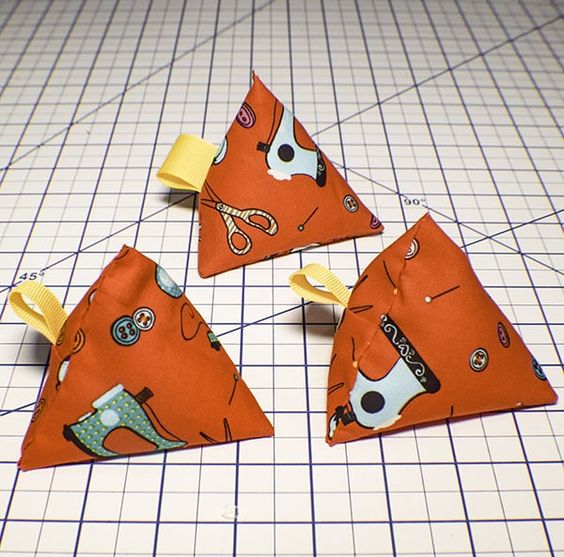
What you Will Need: How to Make Triangle Pattern Weights
- Scraps of Fabric
- Ribbon
- Weighted pellets, rice, or beans
- Standard sewing supplies
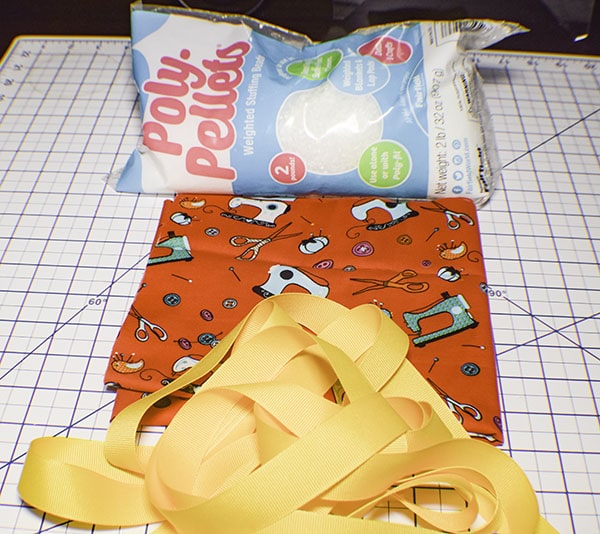
What you will Need Pattern Weights
Step 1: Cut your Fabrics and Ribbon
Cut one piece of fabric 8″ x 4″ and one piece of ribbon 2 1/2″ long.
Step 2: Add the Ribbon
Place the ribbon 1″ down on one of the 4″ sides on the right side and clip.

Add the ribbon
Step 3: Sew the sides
Fold the fabric in half so that the 4″ sides are right together and the ribbon is sandwiched between the two pieces of fabric. Stitch along the side with the ribbon and one other side. Turn right sides out.
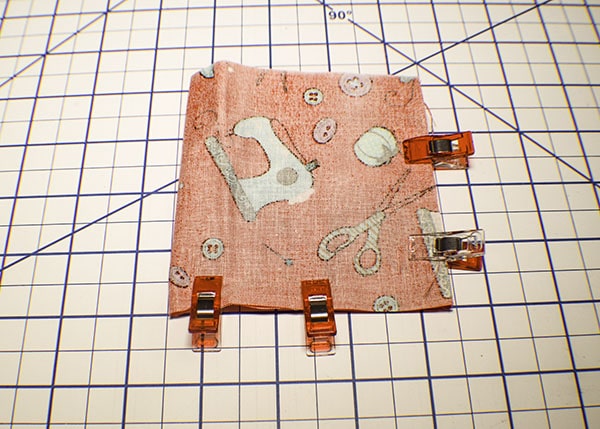
Sew the side and bottom
Step 4: Fill the Fabric Weights
Fill with weighted pellets, rice, or beans.
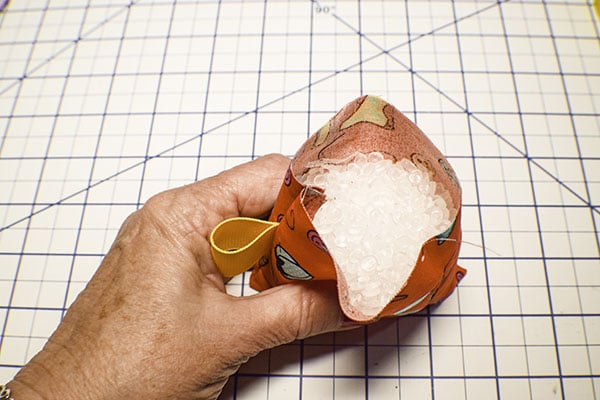
Fill with pellets, rice, or beans
Step 5: Close the Opening
Close the opening using ladder stitch. If you are unfamiliar with ladder stitch check out this video. You have finished your triangle pattern weight. Make several to use when cutting and tracing your patterns.
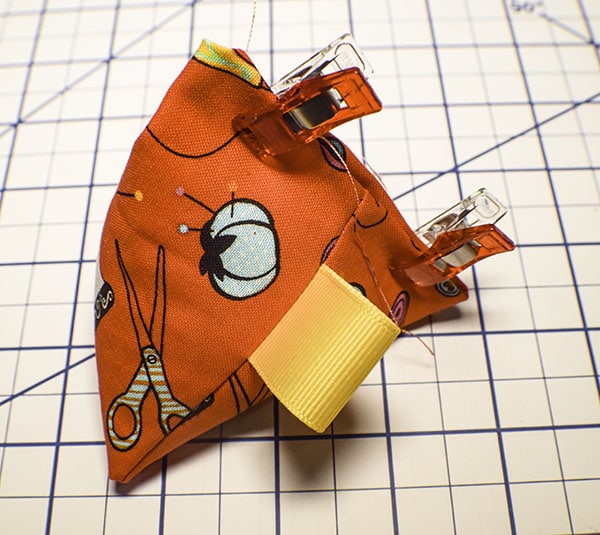
Close the opening
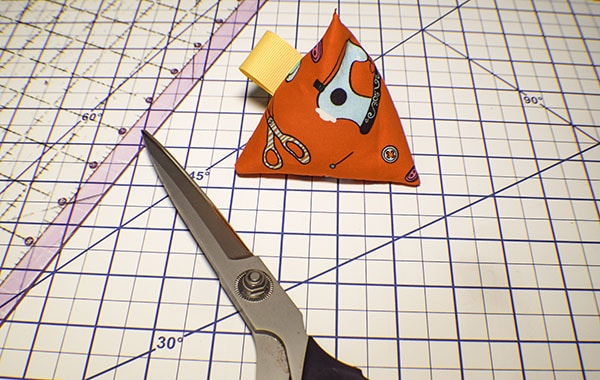
Finished Pattern Weight